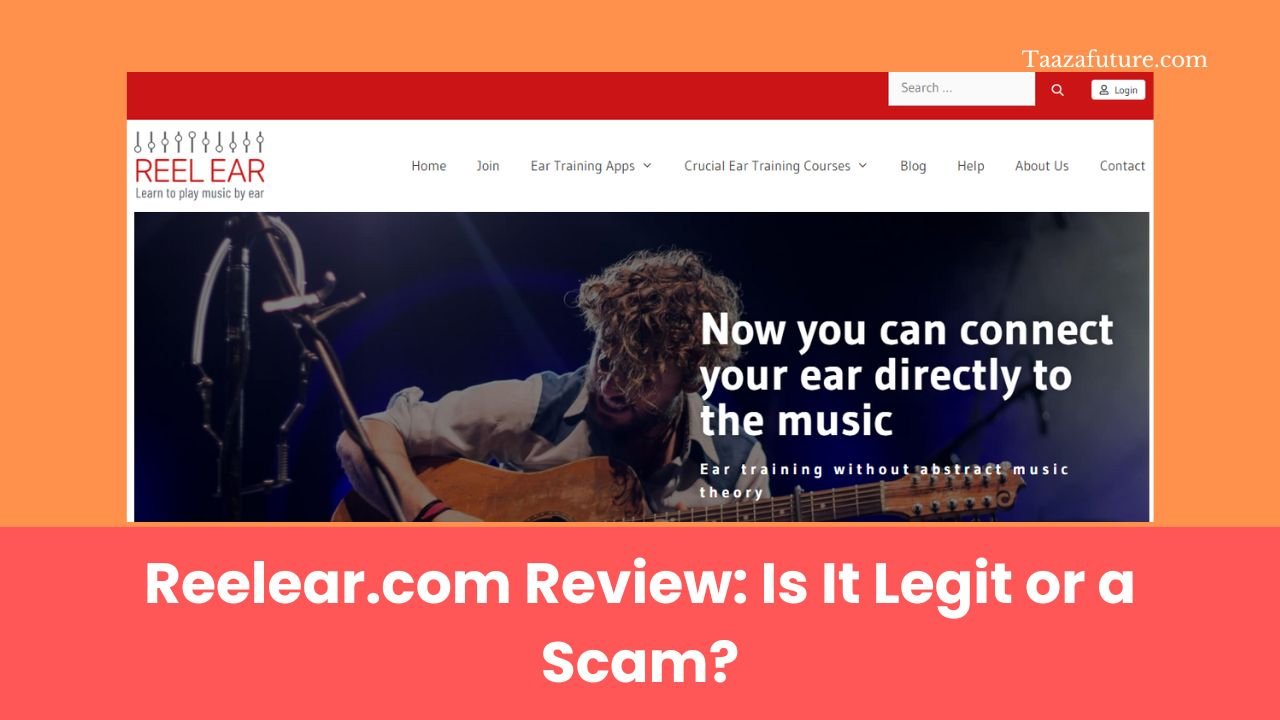In today’s fast-paced digital world, engaging on platforms like LinkedIn is essential for building professional relationships and expanding networks. Two tools, Linkmate and PowerIn.io, promise to boost your LinkedIn engagement using AI-driven features.
This article provides an in-depth comparison of these two tools, helping you decide which one suits your needs better.
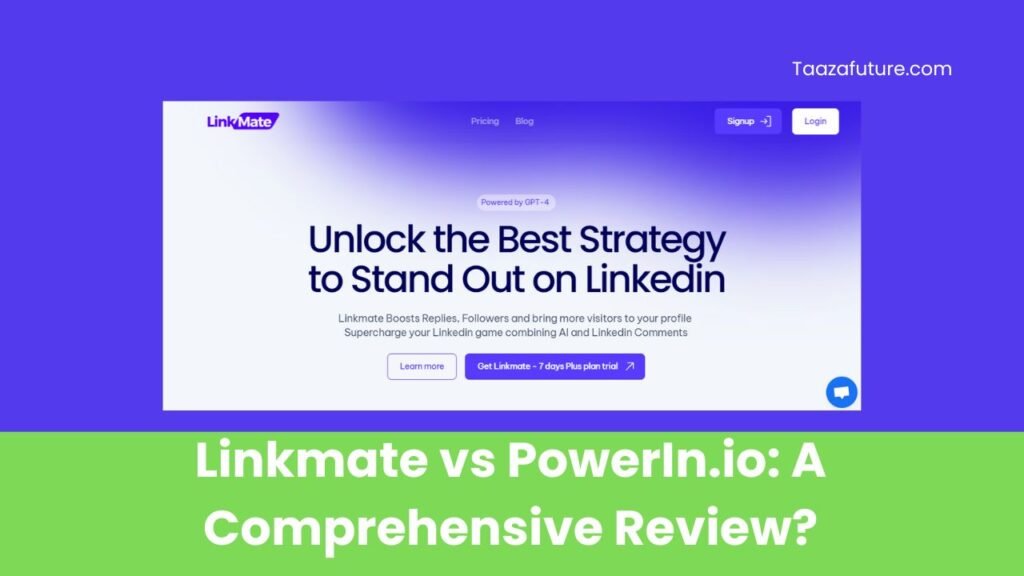
What is Linkmate?
Linkmate is an AI-powered tool designed to enhance your LinkedIn engagement. It offers several features that automate and optimize your LinkedIn activities. Here’s what Linkmate can do:
- Automated Comments: Linkmate helps you engage with posts by automatically generating tailored comments. This feature is particularly useful if you want to maintain a regular presence on LinkedIn but lack the time to manually interact with every post in your feed.
- Follow Key Profiles: The tool identifies key profiles in your industry or niche and helps you follow them. This way, you can stay updated on relevant content and trends, and connect with influential people in your field.
- Activity Analysis: Linkmate provides insights into your LinkedIn activity, helping you understand what works and what doesn’t. By analyzing your interactions, the tool suggests ways to improve your engagement strategy.
What is PowerIn.io?
PowerIn.io is another AI-driven tool that focuses on boosting your LinkedIn performance. Like Linkmate, it offers features designed to enhance your LinkedIn activities, but with some differences in approach and functionality.
- Connection Requests: PowerIn.io helps you grow your network by automatically sending personalized connection requests. It identifies potential connections based on your industry, interests, and existing network, making your LinkedIn connections more relevant and meaningful.
- Message Automation: The tool allows you to automate your LinkedIn messages. Whether it’s following up with new connections or reaching out to potential leads, PowerIn.io makes it easy to maintain communication without the hassle of manually sending messages.
- Content Scheduling: PowerIn.io offers a content scheduling feature that allows you to plan and post your LinkedIn updates at optimal times. This ensures your content reaches your audience when they are most active.
Linkmate vs. PowerIn.io: A Detailed Comparison
When comparing Linkmate and PowerIn.io, several factors come into play. Here’s a closer look at how they stack up against each other:
1. Ease of Use
- Linkmate: Linkmate is designed with simplicity in mind. The user interface is straightforward, making it easy to navigate even for those who are not tech-savvy. The automated comment feature is particularly user-friendly, as it requires minimal input from the user.
- PowerIn.io: PowerIn.io also offers an easy-to-use interface, but it may require a bit more setup compared to Linkmate. The content scheduling and message automation features, while powerful, might take some time to configure according to your preferences.
2. AI Capabilities
- Linkmate: The AI-driven comment generation in Linkmate is a standout feature. It creates personalized and relevant comments that make your interactions more meaningful. The AI also helps in identifying key profiles to follow, ensuring that you are always connected with the right people.
- PowerIn.io: PowerIn.io’s AI is more focused on automating tasks like connection requests and messaging. While it doesn’t offer AI-driven comments like Linkmate, its ability to automate personalized messages and schedule content is quite advanced.
3. Customization
- Linkmate: Linkmate allows for some degree of customization, particularly in how you want the AI to generate comments. However, the tool is primarily designed for users who prefer a more hands-off approach to LinkedIn engagement.
- PowerIn.io: PowerIn.io offers more customization options, especially in content scheduling and message automation. You can tailor the messages, select the timing of your posts, and define the criteria for connection requests, giving you more control over your LinkedIn strategy.
4. Pricing
- Linkmate: Linkmate offers a range of pricing plans, starting from a basic free version with limited features to more advanced paid versions. The pricing is competitive, especially considering the value the tool provides in terms of automating LinkedIn engagement.
- PowerIn.io: PowerIn.io also offers multiple pricing tiers, with a free version that provides basic functionality and paid plans that unlock more advanced features. The pricing is on par with Linkmate, though it may vary depending on the specific features you need.
5. Customer Support
- Linkmate: Linkmate provides excellent customer support, with a responsive team available to assist with any issues or questions. Users can access support via email or live chat, making it easy to get help when needed.
- PowerIn.io: PowerIn.io also offers strong customer support, including email and chat options. Additionally, the tool has a comprehensive knowledge base that users can refer to for troubleshooting and best practices.
Which One Should You Choose?
Both Linkmate and PowerIn.io offer valuable features that can significantly enhance your LinkedIn engagement. Your choice will depend on your specific needs:
- If you want a tool that focuses on automating comments and following key profiles with minimal effort, Linkmate is the better choice. It’s ideal for users who prefer a straightforward approach to LinkedIn engagement.
- If you’re looking for more advanced features like automated connection requests, message automation, and content scheduling, PowerIn.io might be the better option. It offers more control and customization, making it suitable for users who want to fine-tune their LinkedIn strategy.
Frequently Asked Questions (FAQs)
Q1: Can I use both Linkmate and PowerIn.io together?
Yes, you can use both tools together. They complement each other well, with Linkmate focusing on engagement through comments and following, while PowerIn.io handles connections, messaging, and content scheduling.
Q2: Is it safe to use AI tools for LinkedIn?
Generally, it is safe to use AI tools like Linkmate and PowerIn.io as long as you follow LinkedIn’s guidelines. These tools are designed to enhance your engagement without violating LinkedIn’s terms of service.
Q3: Will these tools work on other social media platforms?
No, both Linkmate and PowerIn.io are specifically designed for LinkedIn. They do not support other social media platforms.
Q4: Do these tools require a lot of time to set up?
Linkmate requires minimal setup, making it quick and easy to start using. PowerIn.io may require a bit more time to configure, especially if you want to customize the settings, but once set up, it can save you a lot of time in the long run.
Q5: How do I decide which pricing plan to choose?
Start with the free versions to test out the basic features of each tool. As you get familiar with them, you can decide if upgrading to a paid plan is worth the investment based on your specific needs.
Read:- Fabricpay.com Review: Watch Ads and Earn Money
Conclusion
Both Linkmate and PowerIn.io offer powerful features that can help you maximize your LinkedIn presence. Whether you prioritize ease of use, AI-driven comments, or advanced customization, one of these tools is likely to meet your needs. By carefully considering the features, ease of use, and pricing, you can choose the tool that will best support your LinkedIn engagement strategy.