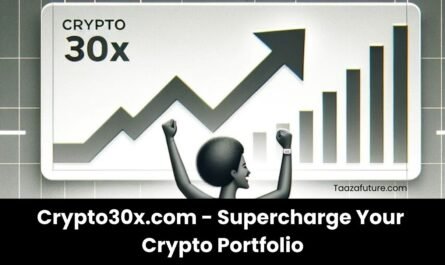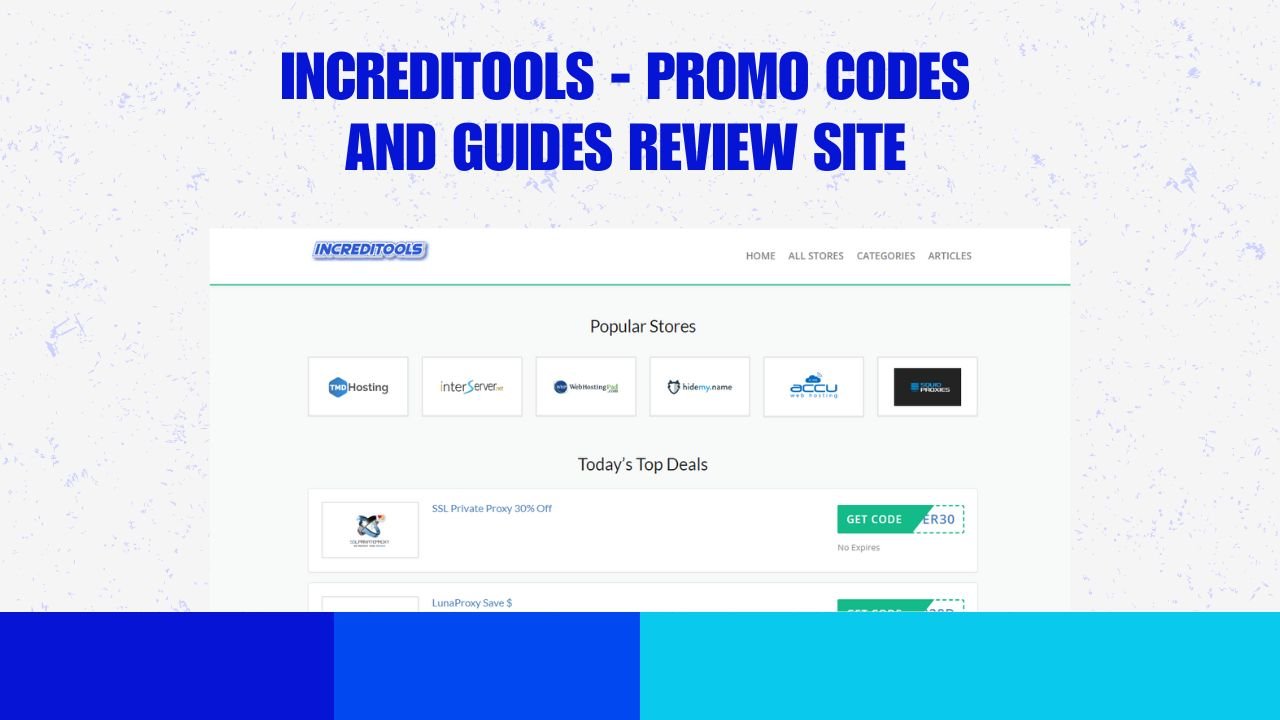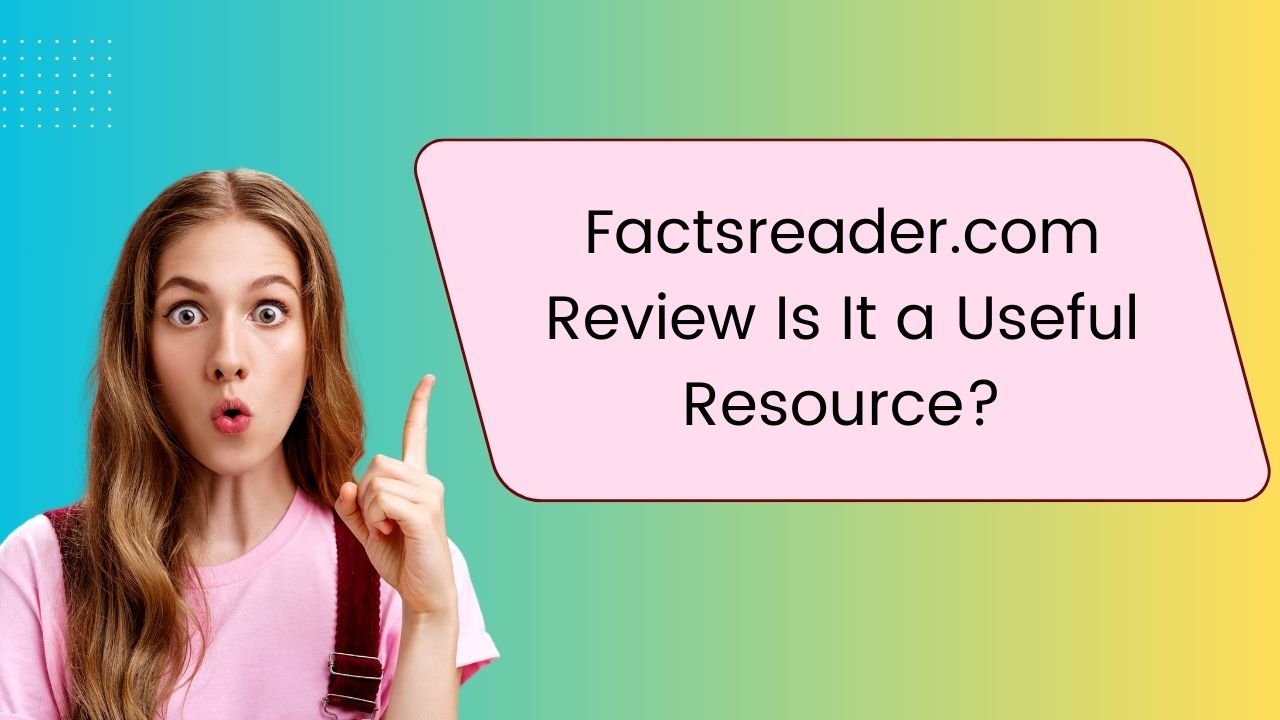TouchScale.co – Weigh Things on Your Android & iPhone? In today’s world, smartphones are capable of doing a lot more than just making calls or sending messages. From checking the weather to managing finances, our phones serve as multi-functional tools.
Now, there’s another interesting use for your smartphone – weighing small objects. Yes, you read that right! With the help of the app called TouchScale.co, you can turn your Android or iPhone into a mini weighing scale.
In this blog, we’ll discuss how TouchScale.co works, its features, and answer some frequently asked questions (FAQs) to help you better understand this innovative app.

What Is TouchScale.co?
TouchScale.co is an online tool that allows users to weigh small objects using their smartphone’s touchscreen. It’s not a native app but rather a web-based tool that you can access from any device with an internet connection, making it super convenient.
With this tool, you can weigh items like fruits, jewelry, or small gadgets with just your phone. While it won’t replace professional weighing scales for precision tasks, it is a handy option for small and quick measurements.
How Does TouchScale.co Work?
TouchScale.co works by detecting the pressure exerted on your phone’s screen. The touchscreen of most modern smartphones can sense touch pressure. Using this, the tool estimates the weight of the object you place on the screen.
However, there are a few limitations:
- It works best with small objects: Large or heavy objects may not be accurately measured because smartphone screens are not built for such pressure.
- Only for capacitive screens: The tool works on capacitive touchscreens, which are common in most Android and iPhone devices.
Here’s how you can use it:
- Visit the Website: Open a browser on your Android or iPhone and go to TouchScale.co.
- Calibrate the Scale: Once you’re on the website, follow the on-screen instructions to calibrate your phone.
- Place the Object: After calibration, gently place the object you want to weigh on the screen.
- Read the Measurement: The tool will show an estimated weight in grams on your screen.
Features of TouchScale.co
Here are some of the key features that make TouchScale.co worth trying:
- User-Friendly Interface: The website is simple to use, with clear instructions and a minimalist design. Even if you’re not tech-savvy, you’ll find it easy to navigate.
- Free to Use: One of the best things about TouchScale.co is that it’s completely free. You don’t need to download an app or make any purchases.
- No Setup Required: Since it’s a web-based tool, there’s no need for installation or complicated setup. Just visit the website and start weighing!
- Accessible on Multiple Devices: TouchScale.co works on both Android and iPhone devices, making it versatile.
- Quick Results: You get immediate results, which is convenient when you’re in a hurry and need a quick measurement.
Limitations of TouchScale.co
Despite its convenience, TouchScale.co has some limitations you should be aware of:
- Not Extremely Accurate: Since the technology is based on touch sensitivity, the results may not be as accurate as a dedicated digital scale.
- Small Weight Range: This tool is best suited for small, light objects. Anything too heavy or too large won’t yield reliable results.
- Dependent on Touchscreen Sensitivity: The accuracy of the measurement can vary depending on the sensitivity of your phone’s touchscreen.
- No Professional Use: This tool is not meant for professional use or for measuring objects where high accuracy is needed, such as in a lab or for cooking.
Is TouchScale.co Safe?
Yes, TouchScale.co is safe to use. Since it is a web-based tool, there is no need to download any app, which reduces the risk of malware or viruses. You simply visit the website and follow the steps to weigh objects. However, make sure to use objects that won’t damage your phone’s screen.
FAQs About TouchScale.co
Q1. Can I weigh anything using TouchScale.co?
A1. No, TouchScale.co is meant for weighing small, light objects like fruits, small gadgets, or jewelry. It may not work well with larger or heavier items, and putting too much pressure on your screen could damage your phone.
Q2. Is TouchScale.co accurate?
A2. TouchScale.co gives an estimated weight but is not extremely accurate. It’s useful for quick, rough measurements, but if you need precise results, a dedicated digital scale is a better option.
Q3. Do I need to download an app to use TouchScale.co?
A3. No, you don’t need to download anything. TouchScale.co is a web-based tool, so you just visit the website on your browser to start using it.
Q4. Does TouchScale.co work on both Android and iPhone?
A4. Yes, it works on both Android and iPhone devices as long as they have capacitive touchscreens.
Q5. Can TouchScale.co damage my phone screen?
A5. If you use it as instructed (for small, light objects), it should not damage your screen. However, avoid placing heavy objects on your phone as they could crack or damage the screen.
Q6. How do I calibrate the scale on TouchScale.co?
A6. When you open the website, you will be guided through the process of calibrating your phone. This typically involves placing a known weight or object on the screen to help the tool adjust.
Q7. Does it work with all types of smartphones?
A7. TouchScale.co works best with modern smartphones that have capacitive touchscreens. Older phones with resistive screens may not be compatible.
Q8. Can I use this tool for professional purposes?
A8. No, TouchScale.co is designed for casual use and is not recommended for professional tasks that require high accuracy.
Q9. What is the maximum weight that can be measured?
A9. The tool works well for objects weighing under a few grams. Anything heavier may not provide accurate results and could potentially damage your screen.
Q10. Is there a cost to use TouchScale.co?
A10. No, TouchScale.co is free to use. There’s no need to pay or subscribe to any service.
Read:- TouchScale.com: Weigh Things on Your Android & iPhone?
Conclusion
TouchScale.co is an innovative and fun tool that adds another layer of functionality to your smartphone. While it may not replace a professional digital scale, it offers a quick and easy way to measure small objects on the go. The fact that it’s free and accessible on both Android and iPhone makes it even more appealing. Just remember to be cautious with the objects you weigh to avoid damaging your phone.
If you often find yourself in situations where you need to measure small items, TouchScale.co is worth trying out!